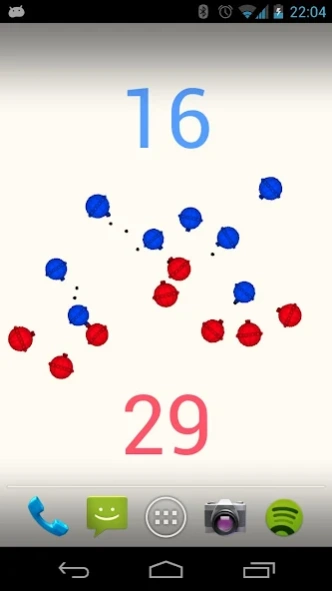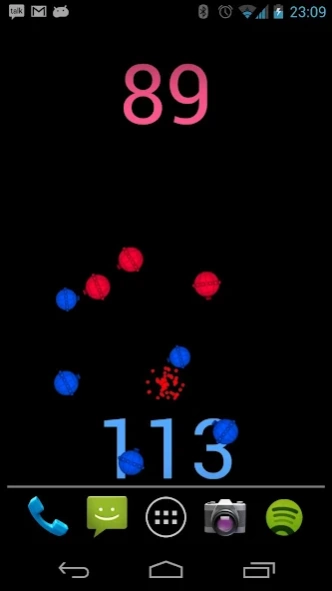Wallpaper UFOs 1.12
Continue to app
Free Version
Publisher Description
Wallpaper UFOs - A live wallpaper featuring two evolving teams of battling UFOs.
This is a live wallpaper featuring two teams of UFOs battling in short matches. When the wallpaper is installed, all UFOs are identical, but as they fight they'll evolve new strengths, weaknesses and a personality. Some will keep a safe distance from the weakest enemy while lobbing shots at it. Some might bull rush straight into the nearest enemy and some might just sit and wait for the enemy to come to them.
I've always liked games that kind of play them selves. The ones where you build and build and suddenly whatever you built is self sustaining and plays it self. So, I decided to create a game that I don't have to play at all.
This is a spare time project that I have spent a couple of weekends on. I did it because I wanted it and I'm publishing it in case someone else likes it. There is no advertising or other monetizing on this.
The sum of all the UFO properties is constant so there are no super-soldiers. If a UFO have very strong short attack, it needs to be weak on something else.
Thanks to Emmy Lincoln for drawing the UFO and ustwo for letting me use their color picker and time.
About Wallpaper UFOs
Wallpaper UFOs is a free app for Android published in the Themes & Wallpaper list of apps, part of Desktop.
The company that develops Wallpaper UFOs is Leif. The latest version released by its developer is 1.12.
To install Wallpaper UFOs on your Android device, just click the green Continue To App button above to start the installation process. The app is listed on our website since 2013-03-16 and was downloaded 2 times. We have already checked if the download link is safe, however for your own protection we recommend that you scan the downloaded app with your antivirus. Your antivirus may detect the Wallpaper UFOs as malware as malware if the download link to se.leifnet.ww is broken.
How to install Wallpaper UFOs on your Android device:
- Click on the Continue To App button on our website. This will redirect you to Google Play.
- Once the Wallpaper UFOs is shown in the Google Play listing of your Android device, you can start its download and installation. Tap on the Install button located below the search bar and to the right of the app icon.
- A pop-up window with the permissions required by Wallpaper UFOs will be shown. Click on Accept to continue the process.
- Wallpaper UFOs will be downloaded onto your device, displaying a progress. Once the download completes, the installation will start and you'll get a notification after the installation is finished.